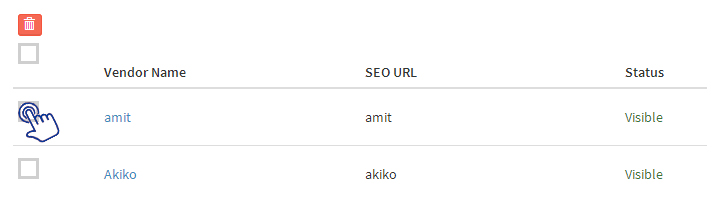Vendors
Vendor means Supplier of products. In online selling, it's not necessary that the products sold by the merchants are also manufactured by them. The merchant can procure products from different vendors and display them at their store for selling.
For easy identification of product, vendors can be added for admin purpose only. They are not visible at the storefront.
Adding Vendors:
-
Select Products option from the left Menu
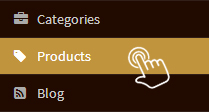
-
Click on “Vendors”
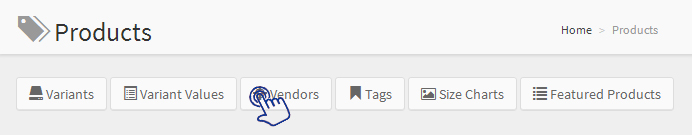
-
Click on “Add Vendor”
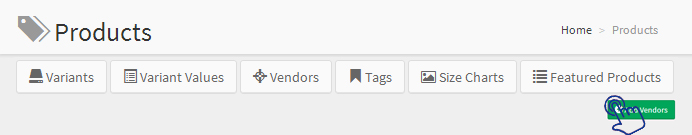
-
Fill below information
-
Vendor Details
Name:
Write the name of the vendor.
Description:
Write a brief description about the vendor. Each and every detail like terms of payment, terms of delivery, etc can be mentioned here. -
Visibility:
Control the visibility of the vendors and make them "Visible". If you Hide any vendor, you will not be able to view the hidden vendor in admin while adding product.
-
- Click “Save” and the vendors will get added at your store.
-
To delete any vendor, add a tickmark in the column near the Vendor Name that is to be deleted and click on the "Delete Icon"..