Management
Note
If the merchant wants to display the inventory on their store, they can tick the checkbox “Display quantity in storefront”Note
If the merchant wants to allow the customer to buy any product or it’s variant even if it is not in stock, they can tick the checkbox “Allow customers to purchase this product, even if it is not in stock”Manage Inventory of Products and Variants
By inventory management you can oversee the flow of incoming and outgoing products. You don’t need to update inventory daily. Just follow the below steps:
-
Select "Products" option from left Menu
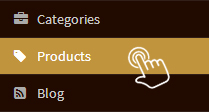
-
Click on "Product Name" and choose a particular product for which you want to Manage Inventory.
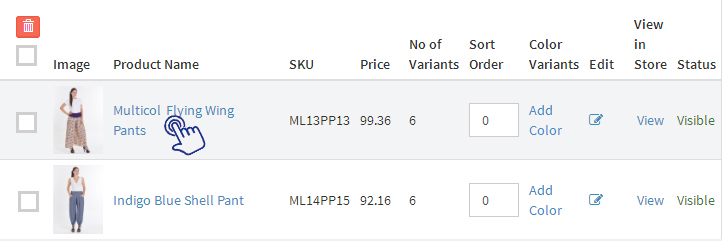
-
Tick the checkbox “Track inventory for this product”

- Click on “Save”
Update Inventory of Products
You can update the inventory of products and their variants.
To update inventory:
-
Select “Inventory” option from left Menu
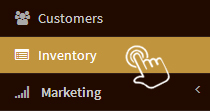
-
Click on the Add button to increase inventory and click on the subtract button to decrease inventory of any product and it’s variant and enter the number of pieces you currently have in stock in the column “Current quantity in stock”
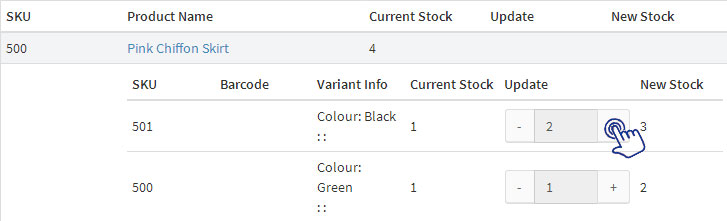
- Click “Update”
On this page
