How do I create and update products?
Managing your online store efficiently is crucial for success. In this guide, you'll learn how to create and edit products in your online store using the Shopaccino admin panel. Whether adding a new product or updating an existing one, you can do it seamlessly. Additionally, we offer a bulk import option that allows you to add products using an XLSX file, making the process even more efficient.
Steps to Add/Edit a Product
-
Begin by logging into the Shopaccino Admin
-
Navigate to Products > Product
.
- click on the "Add Product" button OR the Edit button of an existing product
- Add/Edit Product Details
- Click Save
We have categorized the product details into different tabs, for more details, you can read the document below.
General Product Information
Fill in the following required information:
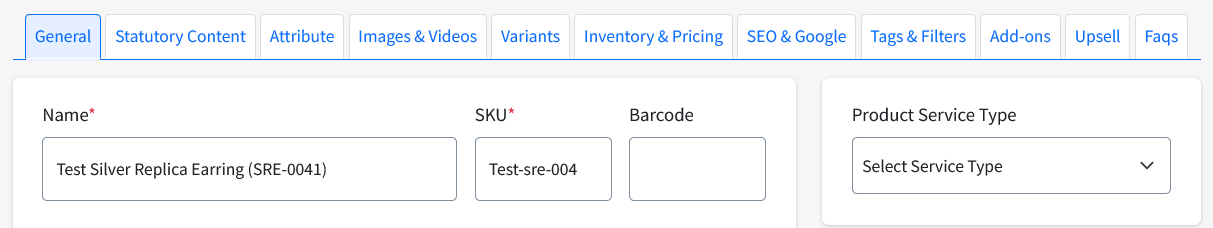
| Product Name* | Enter the product's name. The "name of the product" typically refers to the specific title or identifier given to a product listed for sale on an online platform. It is the name by which customers can identify and distinguish one product from another. |
| SKU* | An SKU, or Stock Keeping Unit, is a unique identifier assigned to a specific product to help manage inventory. In e-commerce and retail, each product variant or distinct item typically has its own SKU. |
| Barcode |
Barcode is a graphical representation of data that is machine-readable. It consists of parallel lines of varying widths and spaces that encode information. Barcodes are used to uniquely identify products, items, or entities, and they are commonly found on product packaging in retail, inventory labels, and various other applications. The Characteristic limit is about 1-50.
Example:
4 56789 123456 |
| Short Summary |
A product summary is a concise and informative overview that highlights key features, benefits, and uses of the product. It provides potential customers or users with a quick understanding of what the product is, what problems it solves, and why it may be valuable to them.
A brief product tagline Example:
The perfect size to grill up a couple of burgers for everyone in the family. |
| Product Summary | The summary of a product is a brief and condensed description that encapsulates its essential characteristics, functionalities, and advantages. It aims to provide a quick understanding of the product's purpose, features, and benefits. |
| Product Description | A product description is a written representation of a product that provides potential buyers with information about its features, specifications, and benefits. |
| Product Description | A product description is a written representation of a product that provides potential buyers with information about its features, specifications, and benefits. |
| Primary Category |
A "primary category" refers to the primary classification under which a product or item is categorized on an online marketplace or retail platform. When sellers list their products on e-commerce platforms, they typically assign them to one primary category that best represents the nature of the product.
Example:
New Arrivals |
| Secondary Category |
A "secondary category" refers to an additional classification or categorization assigned to a product, beyond its primary category. While the primary category is the main classification that best represents the nature of the product, secondary categories allow for further refinement and specificity.
Example:
Women, Dresses, Sale |
| Product/Service Type | Helps you categorize what you're offering — whether it's a product, service, gift card, gift product, fabric by meter, or a course. This is important as it ensures accurate display, pricing, and checkout options tailored to each type for a smooth customer experience. |
| Size chart | A size chart is a visual guide that provides information about the dimensions and measurements of a product, typically clothing or footwear. Size charts are commonly used to assist shoppers in making informed decisions about the fit of a particular item before making a purchase. |
| Brand * | The brand is used to help identify your product and will be shown to customers. The brand should be visible as an integral part of the packaging or label, and not artificially added in the product image. |
| Country of Origin | The "country of origin" refers to the country where a product is manufactured, produced, or assembled. |
| HSC/SAC | (Harmonized System of Nomenclature/Services Accounting Code)HSN is an internationally standardized system for classifying products traded globally. It provides a uniform structure for categorizing goods and is used for customs tariffs and the collection of trade statistics. SAC is a system used for the classification of services for taxation purposes. It is adopted by the Indian GST (Goods and Services Tax) system to categorize services for the application of taxes. |
| Label | A "label" highlights key product attributes, such as "ON SALE," "NEW," or "POPULAR," helping customers make quick purchasing decisions. |
| Visibility |
|
| Shipping |
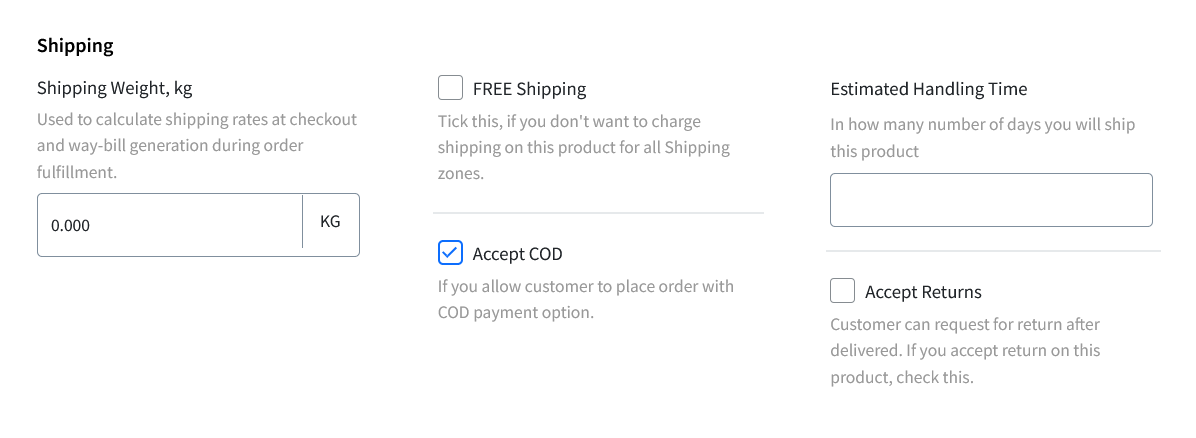 |
-
Note:
* Represents fields without which you can't move forward
Statutory Content
Statutory Content includes essential product details required for compliance with RBI guidelines when exporting products internationally. It ensures product traceability, authenticity, and regulatory compliance. Key information includes the Generic Name (product name), Unit Type (g, kg, or ml), Manufacturing Date, Expiry Date, Manufacturing Details (manufacturer’s name and address), Importer Details (importer’s name and location), and Packer Details (name and address of the entity responsible for packing). Accurate statutory content is vital for smooth international trade and product listing on platforms like Google Merchant Center.
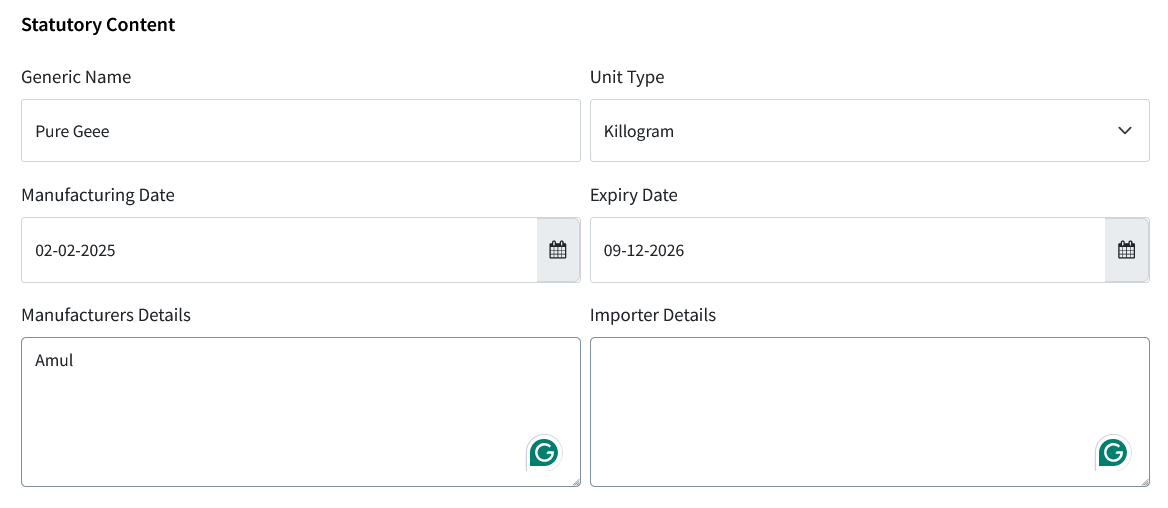
Product Key Attributes
Attributes refer to specific characteristics or features of a product that provide detailed information to help customers make informed purchasing decisions. Providing comprehensive and accurate information for these attributes can enhance the overall customer experience, build trust, and contribute to successful online sales. E-commerce platforms need to present this information clearly and concisely to help customers make well-informed decisions.
After saving the general information, navigate to the Attributes tab.
-
Create the Attribute in the master from the Key Key Attribute
section.
- Select and add key Attributes to the product.
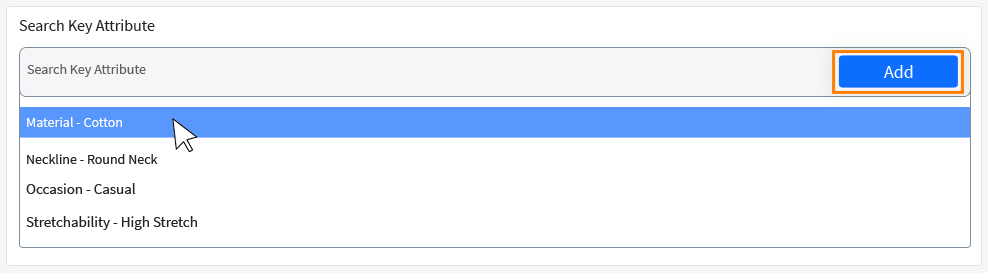
-
Example:
Product Specification, Availability, Customer Rating, Brand Information.
Image And Video
Including high-quality images and videos of the product is a crucial aspect of e-commerce, as visual content helps customers better understand what they are buying. E-commerce platforms should prioritize providing a visually rich experience by incorporating high-resolution images and, when applicable, videos that effectively communicate the product's features and benefits. This not only improves the overall shopping experience but also contributes to higher conversion rates and customer satisfaction.
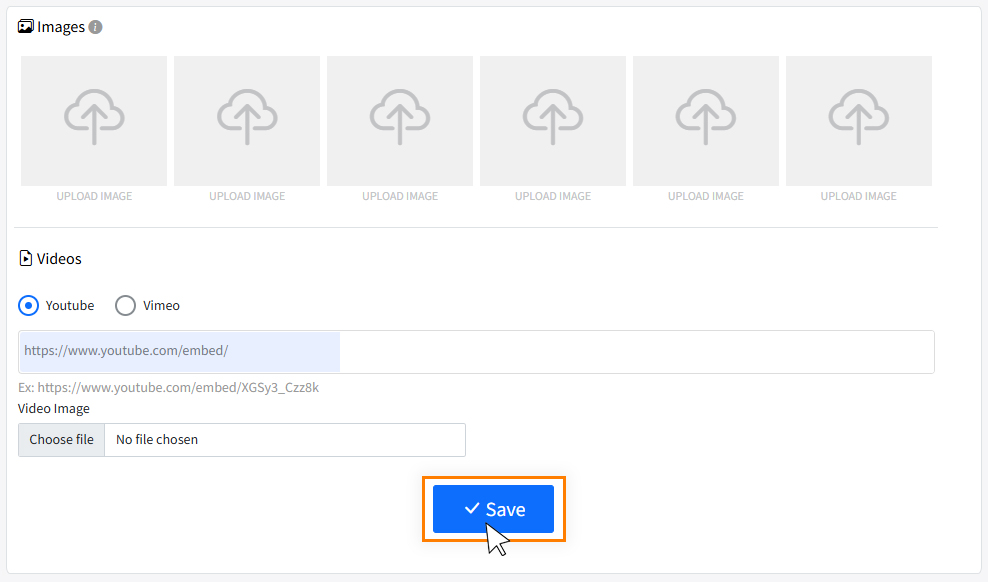
Variants
In e-commerce, variants refer to different versions or options of a particular product that share a common base but have variations in certain attributes. These variations can include differences in size, color, style, capacity, or other features that give customers a range of choices within a single product listing. Offering variants allows sellers to present a more diverse product catalog without cluttering the website with separate listings for each version of a product.
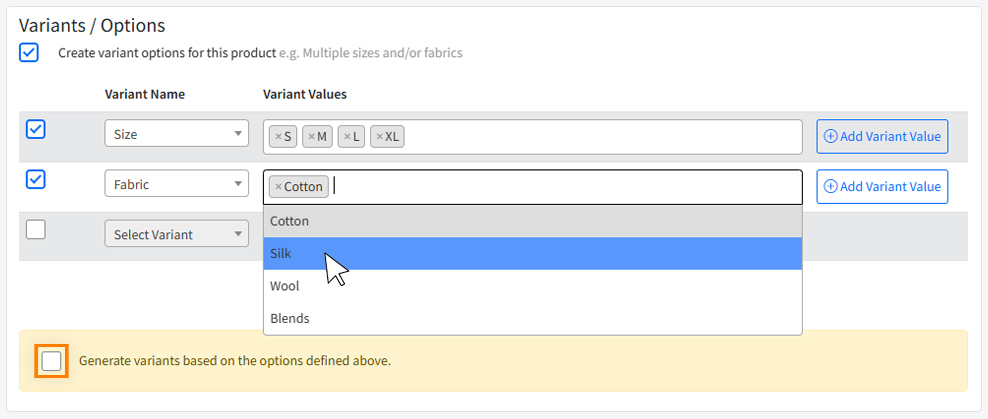
-
Example:
Size, Style or Design, Material, Packaging Type
https://support.google.com/merchants/answer/6324410?hl=en&ref_topic=6324338&sjid=12863544318872855492-AP
Set Inventory and Pricing
Inventory and pricing are two critical aspects of managing and selling products in e-commerce. Properly managing these factors is essential for the success of an online store. Effective management of inventory and pricing requires a combination of technology, strategic planning, and ongoing analysis. Shopaccino platform provides tools and features to assist in these areas, helping businesses optimize their operations and provide a positive experience for customers.
-
Tax Details
- Tick-check taxable product and enter the Tax Percentage if the product is taxable
-
Manage Inventory:
- Check the box for Managing Inventory
-
Choose the applicable options, such as:
-
Allowing customers to purchase based on available stock quantity.
- Displaying stock quantity on the storefront.
- Showing a “Notify Me When Available” option if the product is out of stock.
-
Continuing sales when out of stock, with options to set:
- An estimated handling time for backorders.
- An estimated shipping duration.
-
Allowing customers to purchase based on available stock quantity.
-
After setting up the variants (if applicable), move on to the Inventory and Pricing section.
- Cost Price: What the product costs you
- MRP: Set the product's price and the price for each variant
- Discount Price: If applicable, provide any discount price
- Selling Price: Include wholesale pricing
- MOQ (minimum order quantity),
- Current Stock: Add the available stock for the product and each variant
- Reorder Level: Stock level when you will restock on
- click Save
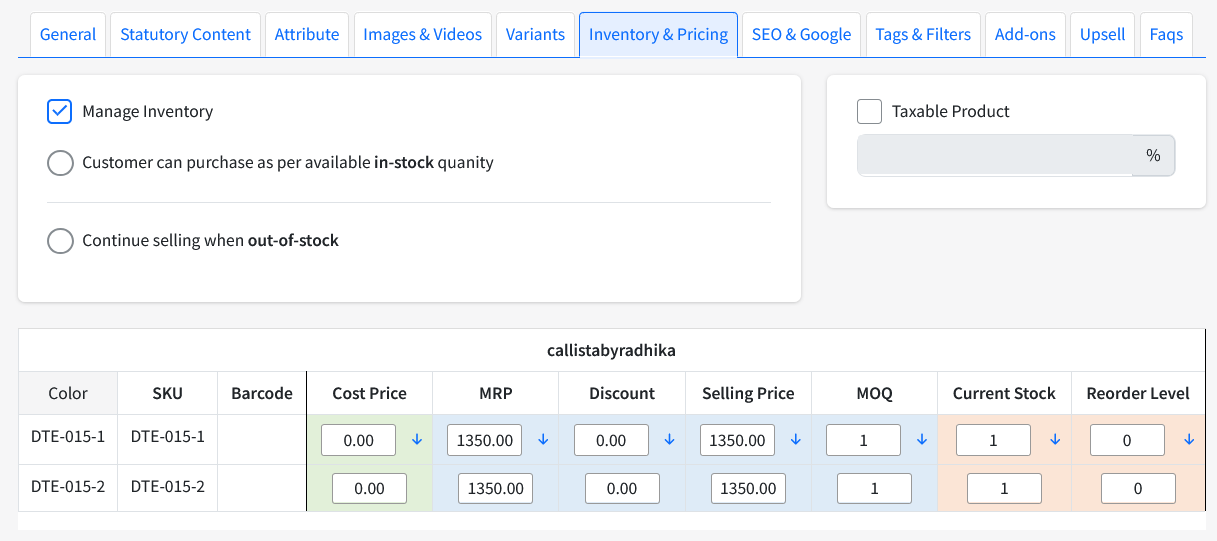
-
Example:
MRP: 2500 - Discount: 500 = 2000(Selling price).
Inventory:Current stock: 5, Reorder level: 2, MOQ: 1
Taxable Product: 12%
https://support.google.com/merchants/answer/9017895?hl=en&ref_topic=6324338&sjid=12863544318872855492-AP
-
Note:
when you have variants you can enter details in one row and click on the arrow beside them to copy to all variants
SEO Detail for the Product
SEO, or Search Engine Optimization, is a set of strategies and practices aimed at optimizing a website or online content to improve its visibility in search engine results pages (SERPs). Google, being the most widely used search engine globally, plays a crucial role in SEO efforts. Given Google's dominance in the search landscape, understanding and aligning with its guidelines and ranking factors is fundamental for successful SEO. Continuous monitoring, adaptation to algorithm changes, and a focus on providing value to users are key elements of effective SEO strategies.
-
In the SEO section, fill out the required information to improve the product's search engine visibility:
- Meta Title: Create a title for SEO purposes (usually the product name)
- Meta Keywords: Add relevant keywords that customers might use to find the product
-
Meta Description: Provide a brief description of the product for search engine optimization
https://developers.google.com/search/docs/crawling-indexing/special-tags
-
Additionally, you will need to add Google-specific information:
- Google Category ID: Select the appropriate category for Google Marketplace
- Google Title: Title used for Google’s listing of the product
- Google Description: Product description tailored for Google Marketplace
- Google Gender: Specify gender if relevant (e.g., unisex, male, female)
- Google Age: Add an age group (e.g., kids, adults)
- Google Color: Add the product color (if applicable)
- Google Material: Specify the material used for the product
- click Save.
Search Tags & Filters
Search tags and filters help users refine search results on e-commerce sites and other platforms, enhancing navigation and efficiency. Filters like price, brand, size, and ratings make finding the right product easier, improving the overall user experience.
- Under the Search Tags section, enter keywords and phrases that customers will use to search for the product in your store. This helps in making the product discoverable. Example On a blog, articles about technology might be tagged with terms like "gadgets," "software," or "innovation"
-
Customize Filters based on the product's characteristics (e.g., color, size, material). This will allow customers to easily filter and find the product when browsing your store.
https://support.google.com/webmasters/thread/228605016/e-commerce-category-filter-urls-and-canonical?hl=en
Add-Ons
In e-commerce, add-ons are extra features or extensions that enhance platform functionality, improving user experience for both merchants and customers. Choosing the right add-ons helps businesses align with their goals, boost sales, and drive success.
- If your product has any add-ons (e.g., accessories, upgrades), add them in the Add-Ons section. You can offer related products or items that complement the main product.
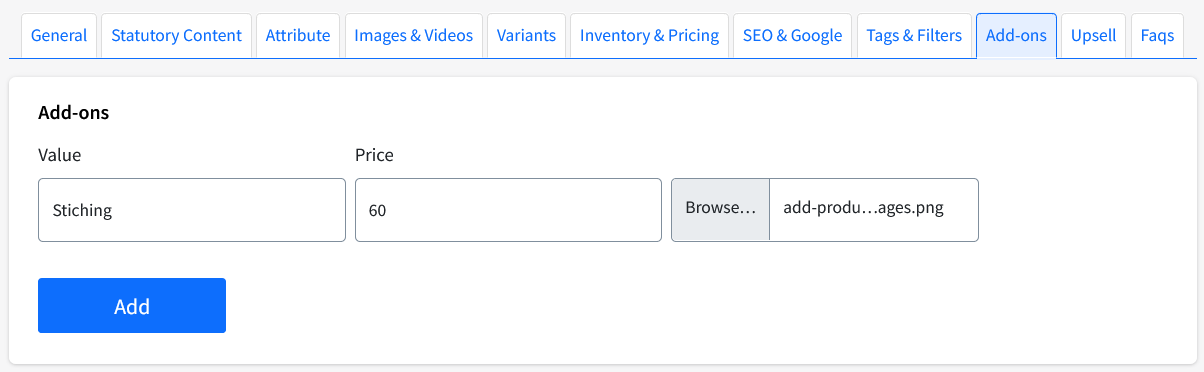
Upsell
- If you want to upsell the product (suggest higher-value products or bundles), add upsell options under the Upsell section.
- click Save.
FAQs
Include commonly asked questions and answers about your products to help customers find relevant information easily.
